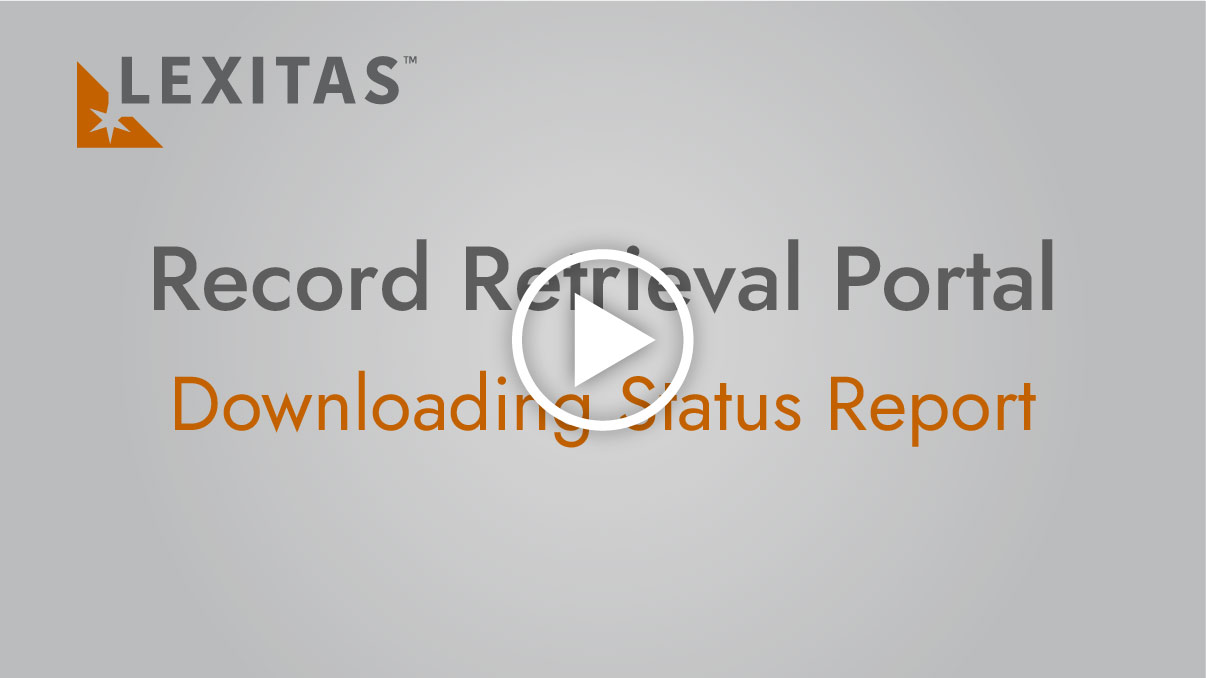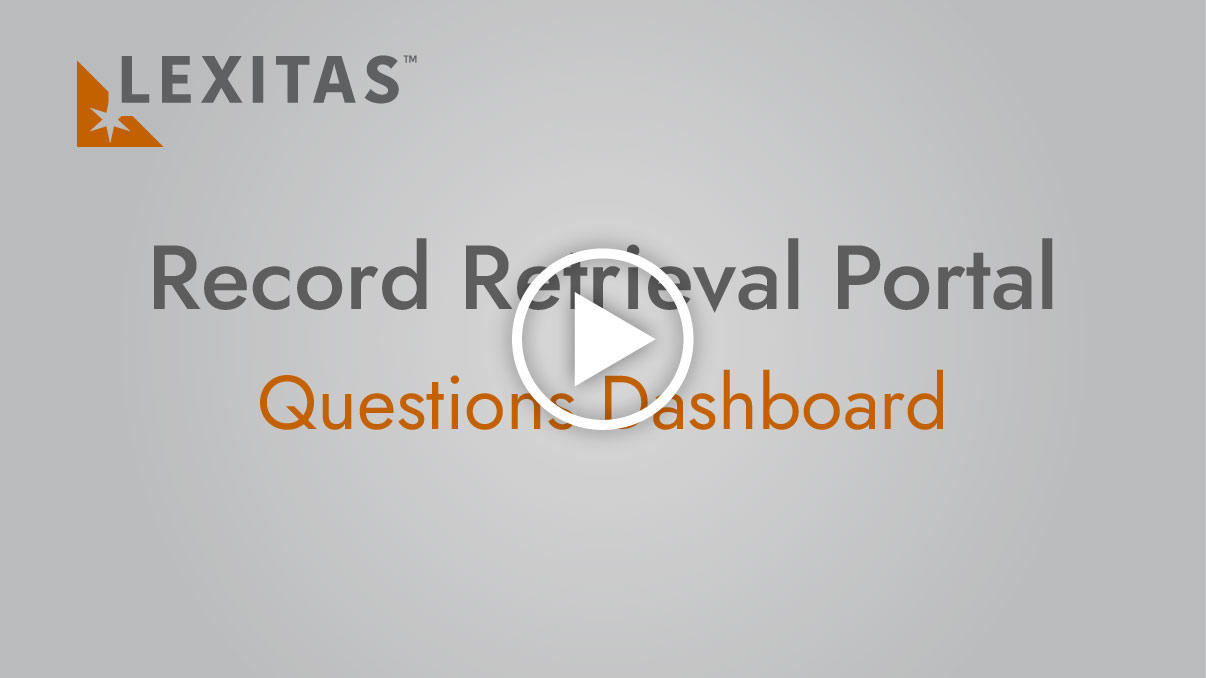Record Retrieval Portal Resources
As we prepare and launch the new record retrieval portal please utilize the resources below to assist you. If you have any questions please reach out to your Account Manager or email [email protected].
In this training recording, we walk through Lexitas’ new Record Retrieval Portal. By the end of this video, you’ll understand how to log into the portal, how to order, review active orders, reply to questions or quotes, and accessing complete records and invoices.
Additionally, here are helpful guides walking a user through various portal functions
Below are additional video resources looking at specific functions within the Record Retrieval Portal.
Additionally, here are helpful guides walking a user through various portal functions
| Add a quick order Add a Record Insights order Add a standard order Add on to an existing order |
Client dashboard managing questions Client dashboard managing quotes Client dashboard orders |
Below are additional video resources looking at specific functions within the Record Retrieval Portal.


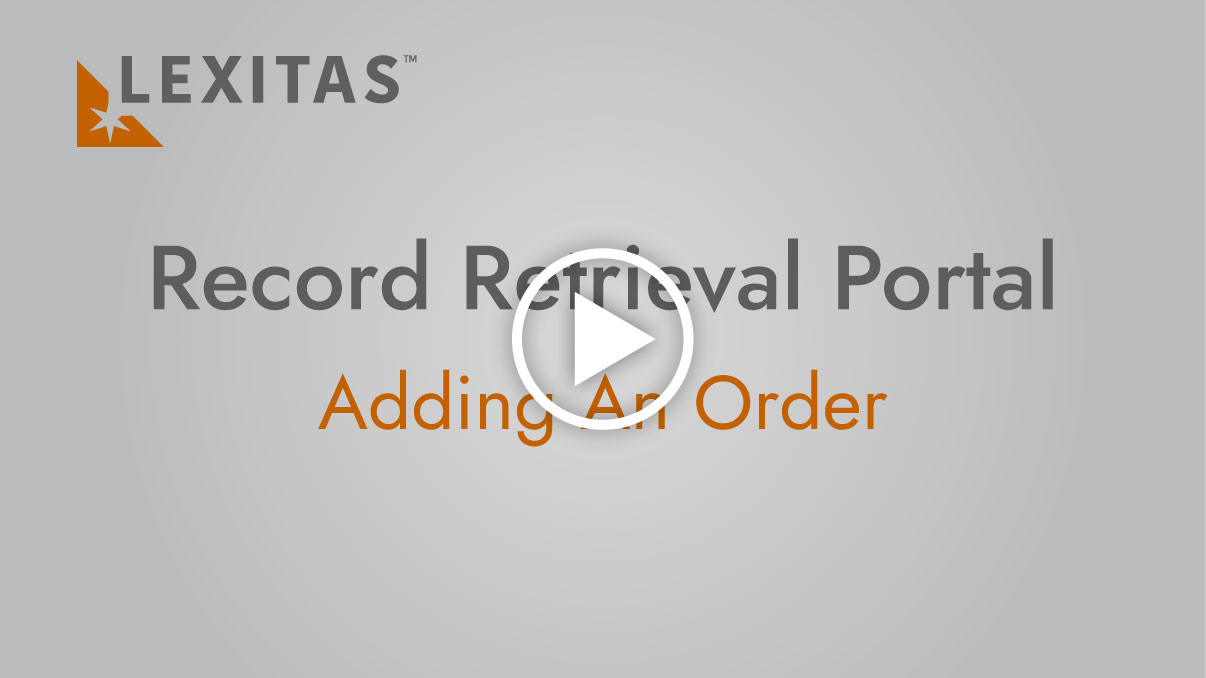
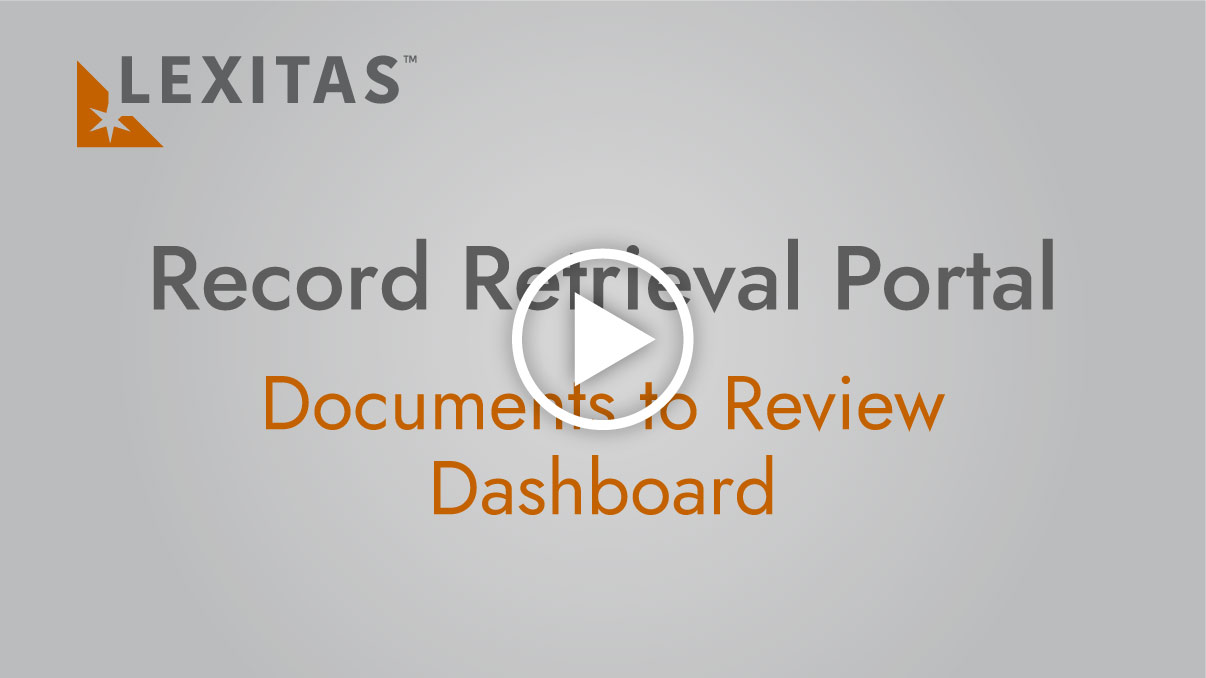
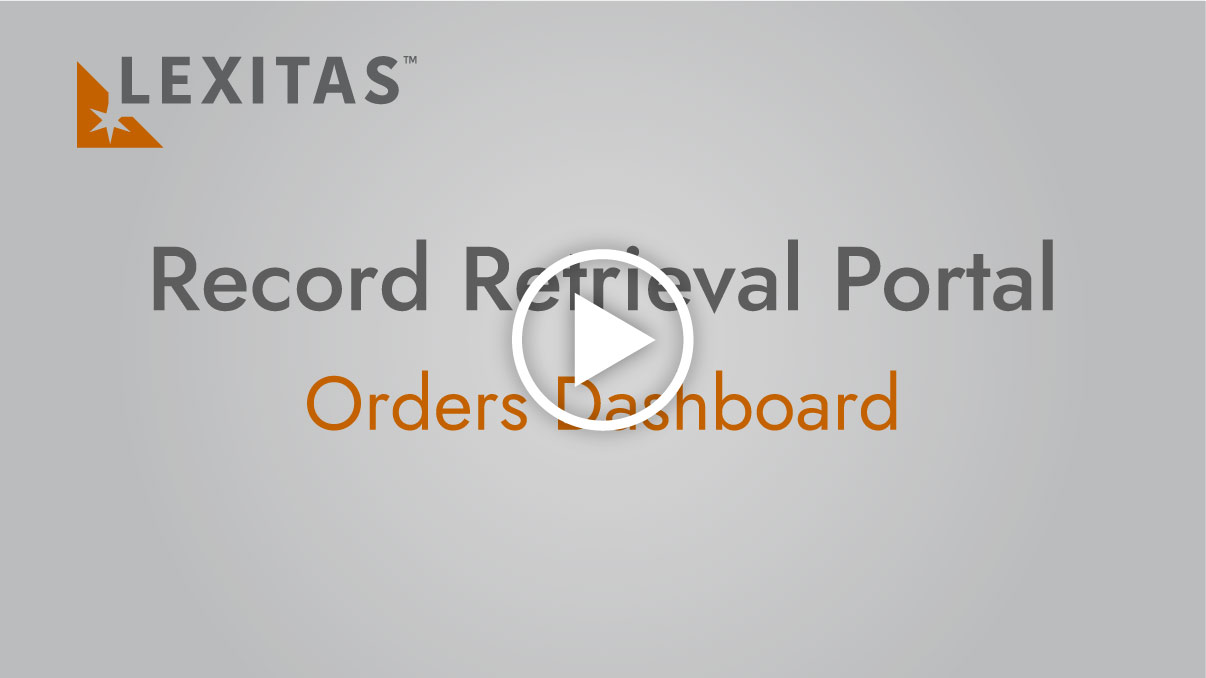
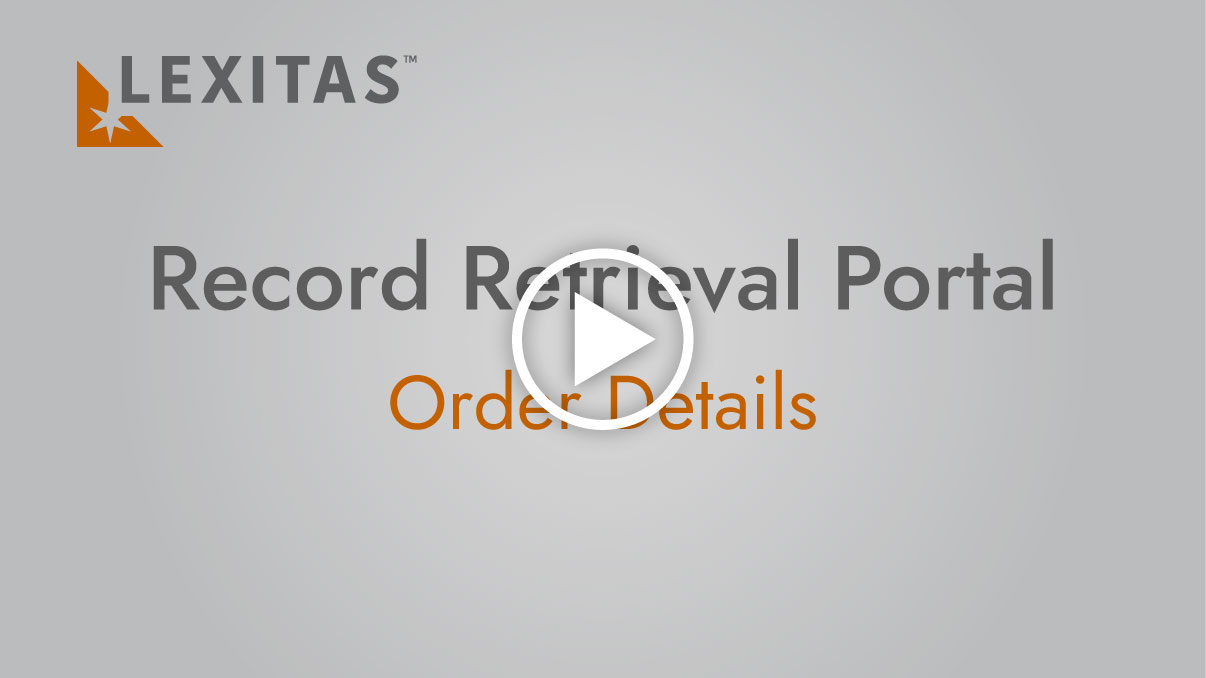
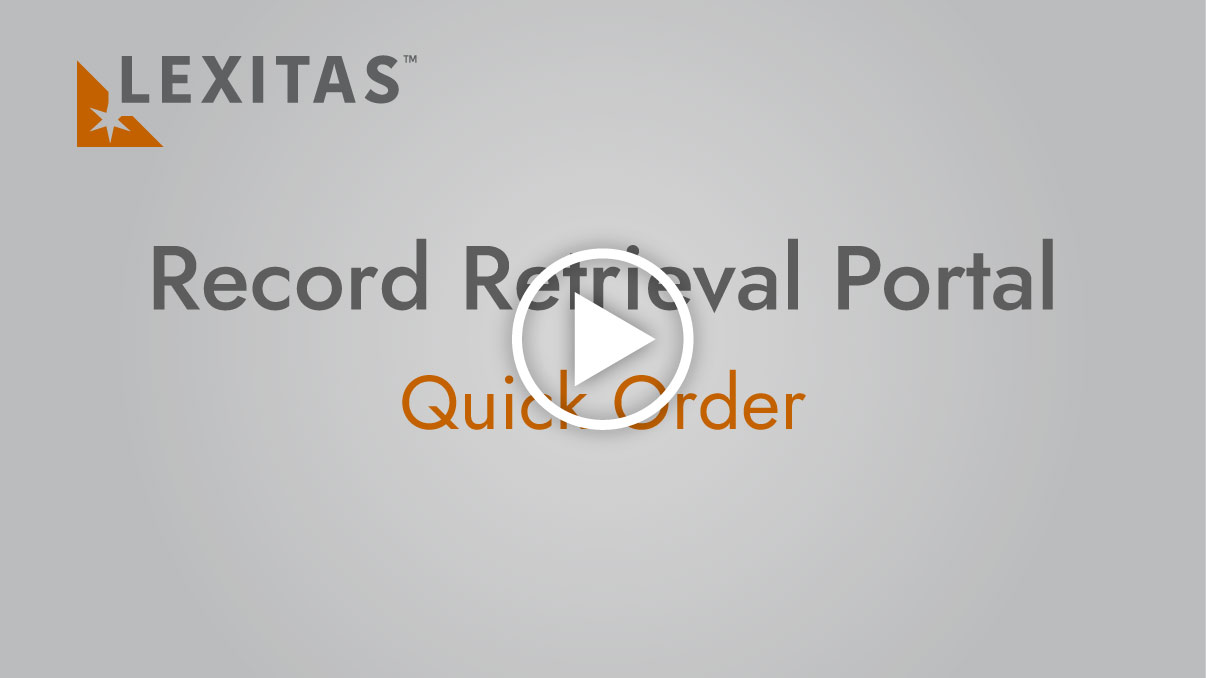
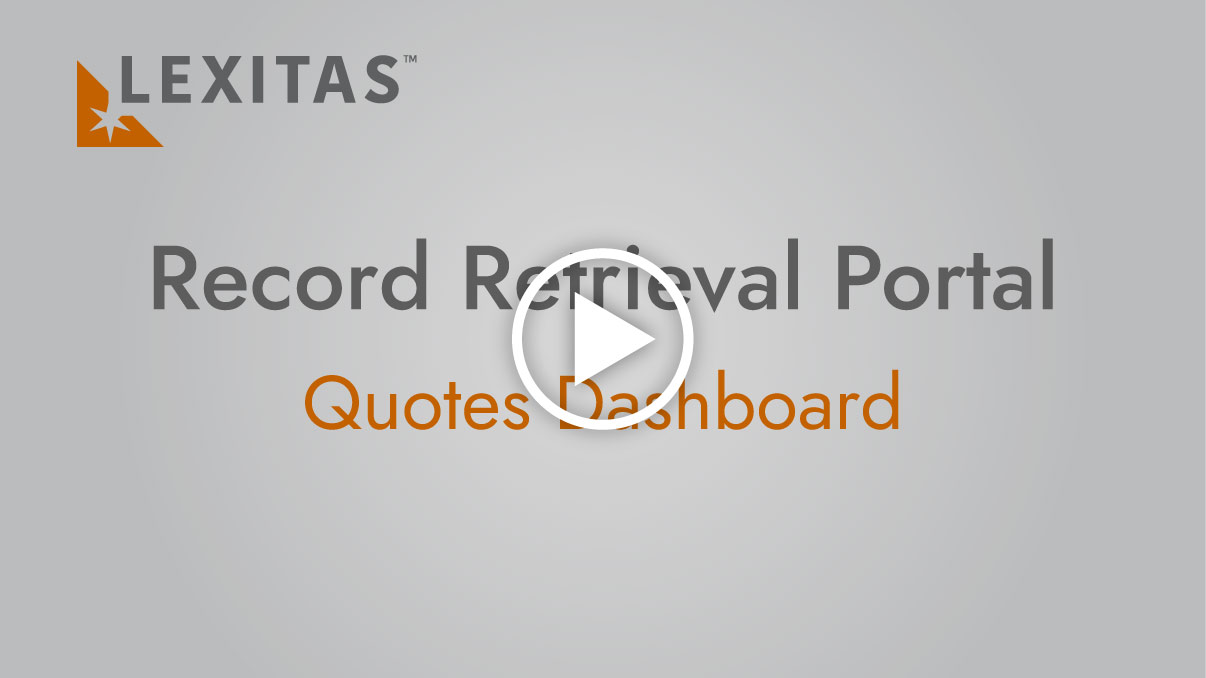
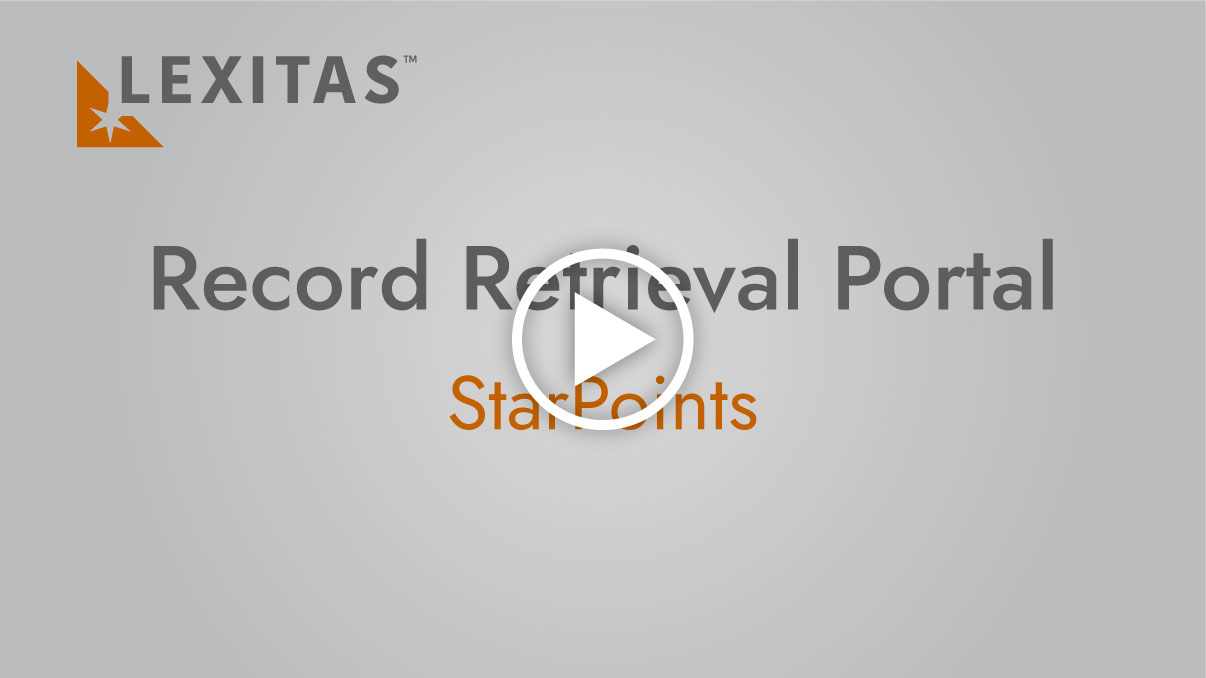
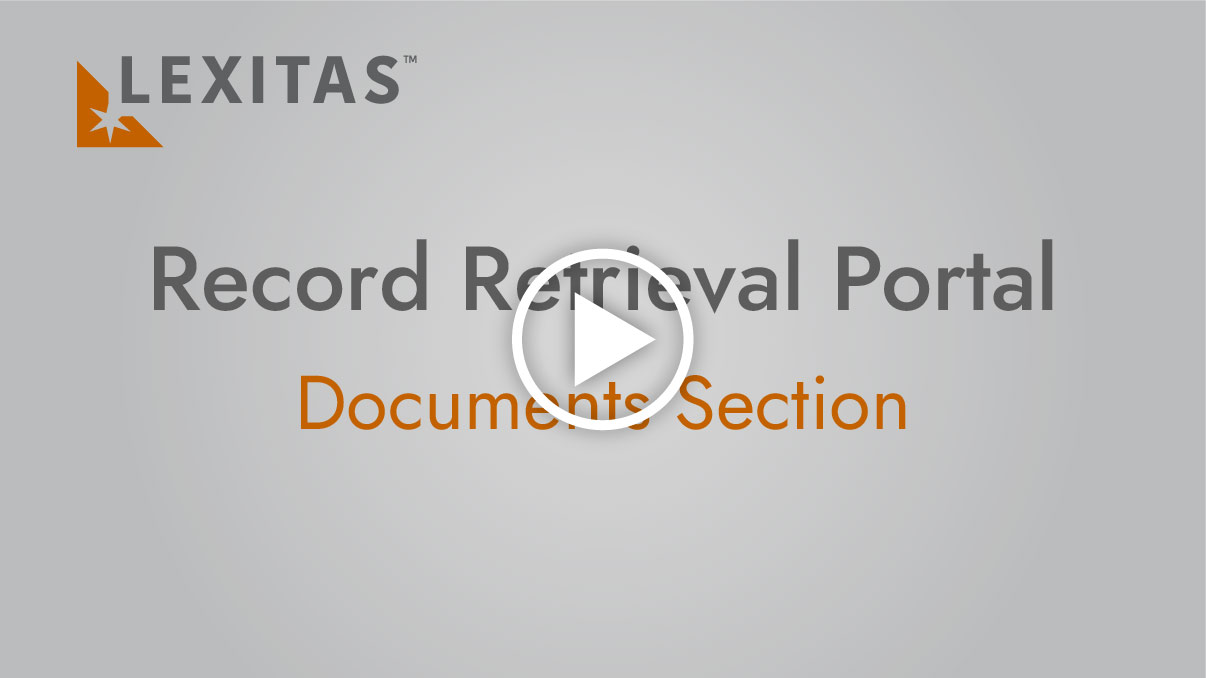
.jpg)